Teaching Online – Tools and Tips
Hello! My name is Tamara Tkachenko and I’m an online English teacher from Ukraine. With regard to my credentials, in addition to an MA in English language teaching I hold a Cambridge Certificate of Proficiency in English (CPE) and a Cambridge Certificate in English Language Teaching to Adults (CELTA).
I’ve been teaching English for over 14 years and three years ago I went completely online and haven’t looked back ever since. I am mostly experienced in one-to-one teaching, and to be honest, I suspect this is due to my introverted personality. I’ve just always felt way safer in one-to-one environments. The transition from face-to-face classes to teaching remotely wasn’t smooth at all. And I should admit a vast majority of my colleagues still frown upon online teaching and are wary of it.
Nonetheless, nowadays it is hard to overestimate the value of online teaching and working from the comfort of your home. It is common knowledge that a number of schools, colleges and universities across the globe are closed which makes more and more teachers worldwide go online. Paradoxically, it is fair to say that the outbreak of COVID-19 has given online teaching a new lease of life. However, this challenge keeps putting a strain on teachers who are not used to online settings.
So how do you actually go about switching online?
Well, firstly, take a deep breath, as your students need a healthy teacher, and come to terms with the fact that you are going to face teething problems. I assure you this is normal, everybody does. What you need to keep in mind is that you don’t need to be super tech-savvy to succeed in teaching remotely. Setting about teaching remotely from scratch might seem an uphill struggle. Yet, once you get into the swing of things, you are bound to enjoy the pursuit.
The toughest thing about online teaching is an abundance of online tools. On the one hand, it is a blessing; on the other hand, teachers tend to have trouble finding their way around them. Personally, I have always held that less is more. So, your best bet is to choose the skeleton set of online tools that you intend to use on a regular basis.
I always advise teachers who have never taught online before do this online course on FutureLearn – Teaching English Online.
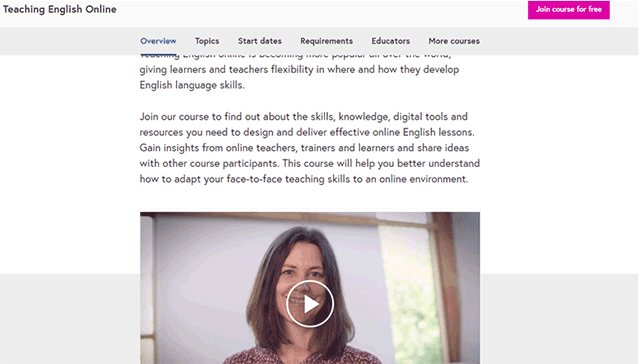
It is certain to give you a solid grounding in teaching English online.
Your next step is to decide which platform you’re going to choose. I normally work on Skype or Zoom, and I prefer the latter as it has a number of teacher-friendly features, e.g. a saveable whiteboard and breakout rooms for group lessons etc. Besides, Zoom is faster and requires less RAM. On the downside, group sessions are free only up to forty minutes.
What about collaborative tools?
It may be too basic but my personal number one is Google Docs. For one thing it’s free, for another it’s rather straightforward and simple to use. You can do each lesson in a separate document. Once you have created a new Google Doc you can share it with your student online. I typically recommend dividing a page into two columns to put screenshots with exercises on the left and actually do them on the right.

Google Docs is a collaborative tool, which means both a teacher and their students can use it at the same time and see each other’s writing. Most of its features are shared by Google Slides, personally, I feel more confident with Google Docs, but this is nothing more than a matter of personal preference. It is noteworthy that an increasing number of teachers keep opting for Google Classroom that gives you a wider range of features.
Having said that, I do realize that some teachers do not relish the hassle of copying and pasting screenshots, so here is an alternative solution – Kami. While this online tool has chargeable plans, its Basic one is free. All it takes is to sign up, upload the PDF version of the coursebook, share it with your student and you will be able to use it collaboratively.

It goes without saying that there are a lot more PDF collaborative tools out there and I don’t claim to have gone through all of them with a fine-tooth comb. But I have never stumbled across any alternative that would have its essential feature – PDF collaboration – free.
How to watch videos collaboratively?
My answer is on Watch2gether. You just need to sign up, create a temporary room, copy and paste a link to a video on YouTube, Vimeo, Facebook, Twitter etc., share the watch2gether link with your student and here you are – you can both watch the video collaboratively, i.e. when either of you starts playing the video, the video will start playing on the other session participant’s device as well. The same goes for pausing: every time you click to pause, the video will stop on your student’s device too. Remember, though, the links are temporary, so if you want your student to have permanent access to the video outside the class, be sure to give them the original link to the video, e.g. on YouTube.
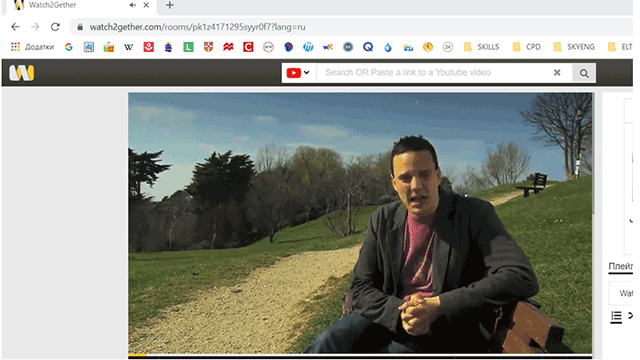
How to listen to audios collaboratively?
Go to Soundcloud, sign up, upload your audios, go to Watch2gether, create a temporary room, copy and paste the link to the required audio on Soundcloud and use Watch2gether the same way as with videos. The number of tracks you can upload onto this website is limited. Another option is sharing the screen and sound on your Skype or Zoom.
To spice up my lessons, I often use Tubequizard. This tool was a real eye-opener for me and it literally blew my mind. It is fantastic for honing your students’ listening skills, vocabulary and grammar. For the record, it was a finalist at 2017 ELTONS Innovation Awards. Apart from creating your own quizzes for videos, on this website you can practice grammar and vocabulary items, find ready-made quizzes or use yours.

What tools do I use to assess my students’ homework?
To save yourself the trouble of marking your students’ homework, go for online tools that do the job for you. While there are a number of websites fit for purpose, I generally advise Socrative. In addition to creating your own tests, you can exploit those already available on the website.
Google Forms is another solution to avoid checking piles of students’ exercises.
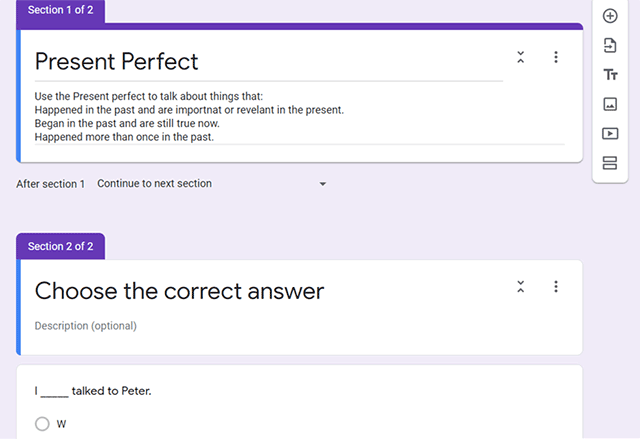
How about apps and websites for students’ autonomous learning?
Most of my students are hooked on learning English through listening to songs. Lyricstraining has proven to be both entertaining and effective. On this website, a student can pick a song, choose their level of English and do a variety of activities based on it.
On top of that, teaching online enables you to make the most of virtually any web resources, e.g. Learn English British Council or BBC Learning English. To increase and activate their vocabulary you can get your students to use the world-famous Quizlet or Wordwall. All of these recourse can be used both as apps and on your web browser.
—
While I do realize that there are masses of other online tools that other teachers might consider more effective and helpful, and there is much more to online teaching than meets the eye, this article centres around the resources that I have been hankering to share with you.
All things considered, online or face-to-face, the quality of your teaching depends solely on your professionalism and your students’ cooperation.
So, what online tools do you prefer to use to teach your students online? Please share your ideas in the comment section below.
TEFL.net Online Teaching Centre
14 Comments
-
Oxana says:
Thank you for this useful information!
I really like Google tools too) -
Hassan says:
Thank you so much for this insight. I just completed TEFL 130 hr course in Cairo, Egypt, and looking for online teaching 1-1, business english and 8-15 yr old learners. I actually have no experience teaching, and still looking for ways to make this career change. Thanks again.
-
Tamara Tkachenko says:
Hi Maria, thank you for your comment. you can start off by filming a video presentation to showcase your teaching achievements and language skills and start a blog.
-
Marie van Deventer(S.A) says:
Hello Tamara,
Thank you for all the tips and information.
I have just qualified as a TEFL online teacher.
I just don’t know how and where to start marketing myself.
Have you got any suggestions for me?
Looking forward to your reply
Regards,
Marie
-
Diana Ilda Marini says:
Thank you so much for all the help.
-
Jo Harper says:
Seems interesting and pleasamt work.
-
Samantha says:
Hi, and many thanks for your article.
-
Tamara Tkachenko says:
Thank you all so much for your comments. You have no idea how much I appreciate them. Besides, it’s my first article ever.
-
Hi Tamara, says:
Many thanks for sharing this information on times of crisis.
God bless you, Tammy -
Sreevidya says:
Thank you for sharing a valuable information.
-
José says:
So valuable information…
Thanks -
Dianne Ogier says:
Thank you for a most informative article.
-
Tamara Tkachenko says:
Melek Seçer, thank you so much for your appreciation!
-
Zehra Melek Secer says:
Hello Tamara,
As most of us, I am a novice at online teaching. All your suggestions will be great help in our future learning.
Thanks a lot.
Melek Seçer
İzmir, Turkey